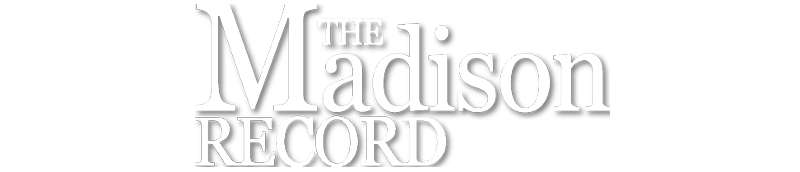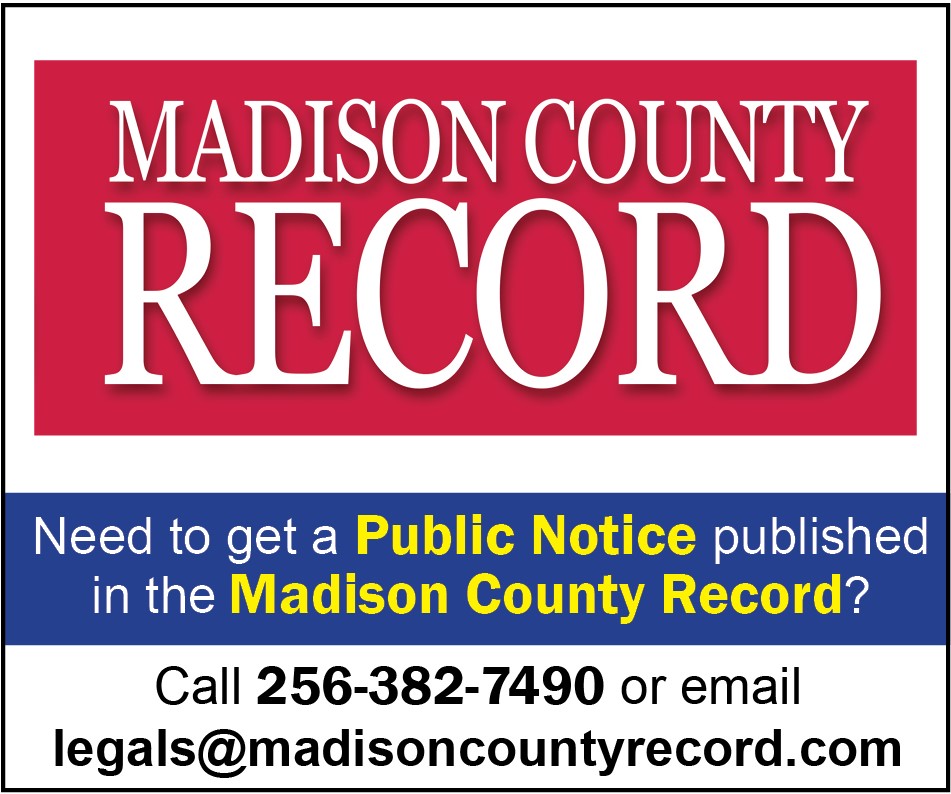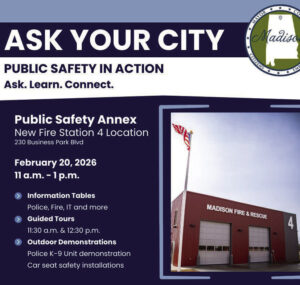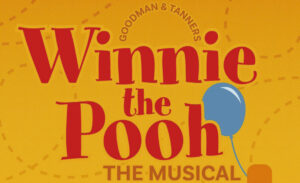Electronic Devices – manners still apply
Electronic devices have changed the way we communicate. Wherever we go, it seems as if everyone is carrying a cell phone, Droid, I-Phone, I-Pad, blackberry or PDA. We have become very dependent on the convenience of these forms of communication.
Unfortunately, along with all of the positives that these devices bring, there are also many problems they can create as well. Nothing is more irritating than trying to visit with someone who is multi-tasking as they send text messages to a friend or co-worker while trying to hold a conversation with you at the same time. Worse yet is realizing there are hundreds of people who are texting from their cell phones while driving in rush-hour traffic!
While attending a beautiful wedding a few weeks ago, the crowd of wedding guests were taken aback, when just as the bride began to recite her vows to her groom, the silence was interrupted by the ringtone music of the Indiana Jones theme song coming from the cell phone of one of the guests. We all have experienced similar situations during church services, funerals and important business meetings. Most people would agree that courtesy to others should take priority over an instant message or cell phone call.
It is important to remember that manners and politeness must be included when using these devices. Here are some suggestions about sending and receiving wireless messages with kindness and grace:
1. Don’t substitute electronic messages for personal ones when you have a choice. Walking down the hall to talk to a colleague or picking up the phone to let a customer know you’ve solved a problem for him or her is still the best way to build important business relationships.
2. Recognize the limitations of wireless devices and display screens, and when you are sending or replying to one, keep your message short. Some spam barriers can discard messages that are too long, even if they are legitimate.
3. Always use the subject line so that the recipient knows what your message is about before prioritizing and reading it, but be brief and precise. If you can fit the whole message into the subject line – “Meeting changed to 3:00 p.m.” – it saves your recipient time.
4. Be clear. Abbreviate only when it won’t cause confusion and use abbreviations that are widely known and understood in your firm or industry. Avoid inventing new ones that others must decipher.
5. Always ask before sending big files in case the recipient can’t handle them wirelessly. Leave out animation and graphics that eat up scarce bandwidth.
6. Avoid lengthy signature blocks full of redundant contact information and unnecessary disclaimers.
7. Shut wireless devices off during meetings and lunches. The other people present will resent your divided attention. Consider how you would feel if in their place.
8. If you are anticipating a message that pertains to the meeting or discussion that’s underway, let everyone know you’re waiting for this information so they won’t misinterpret your actions when you leave your phone or PDA turned on. After you’ve taken the message, turn the device off for the duration of the meeting.
9. Value your recipient’s privacy as much as you value your own. Don’t read or send messages in crowded quarters where others can see or read them.
10. Set your phone or PDA to silent vibrate mode when you’re in a public place like a train or elevator, so others around you aren’t disturbed by rings or signals.
Manners apply in all settings, and just as true with electronic devices as in the dining room. Remember to be courteous to those around you and use your I-Phones, I-Pads, Droids, PDA’s, and Instant Messaging appropriately.